Notes for canvas print area
Correct design size for Canvas
For Canvas products, you should note the following points:
-
Each sizes of the canvas would require different design dimensions and templates. See Design Dimensions for each canvas size here. (Go to "Template" -> download design template)
-
The template will be divided into 2 parts:
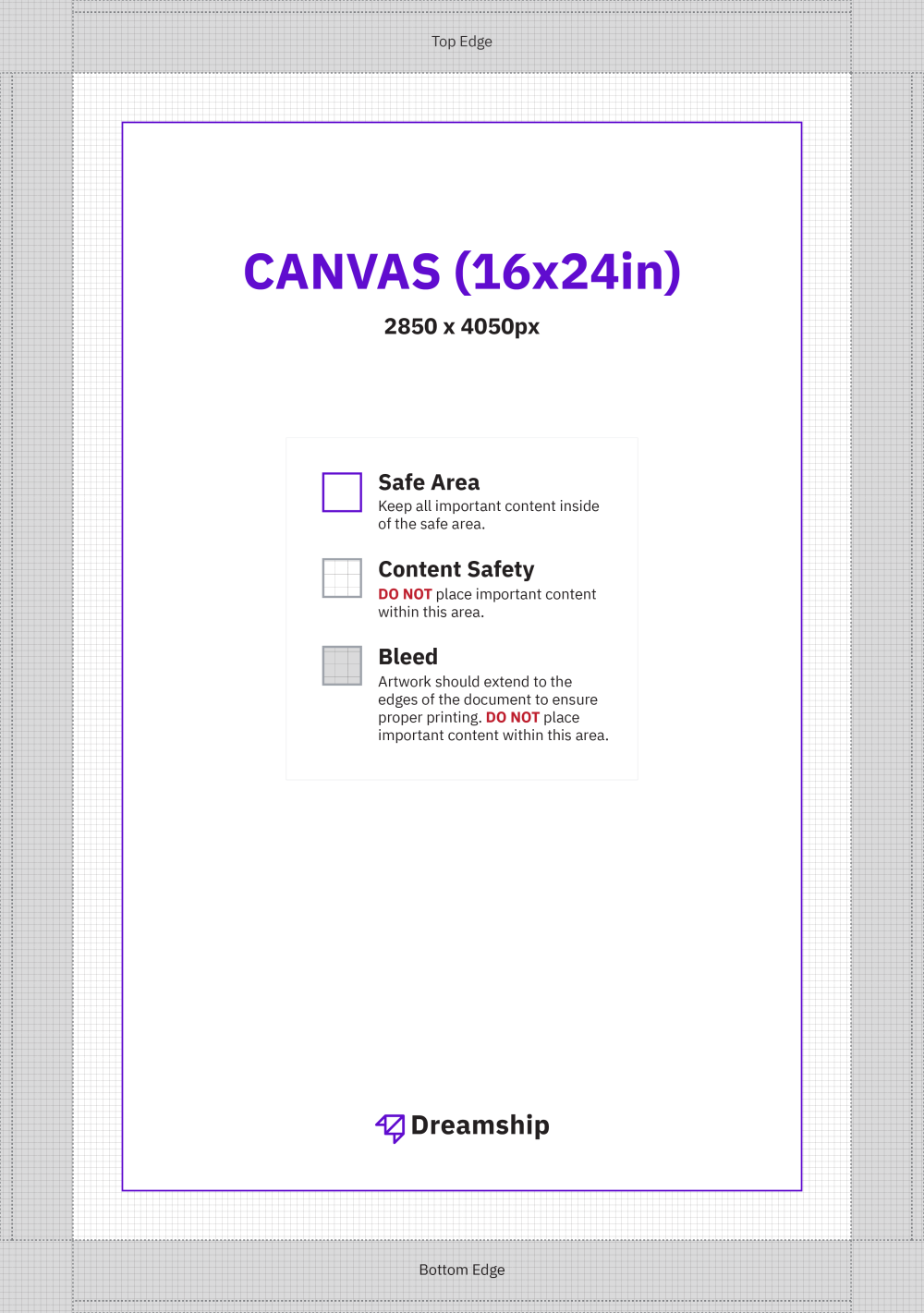
-
Canvas print area: inside the dash. All the content in this area will be visible on the canvas. Within this print area, there is a safe zone marked by the purple line. The key details of the design should be placed within this safe zone (for aesthetics purpose, and also to ensure that the key details are not cut off).
-
Bleed: outside the dash (the grey part). This is the part that is folded and pinned to the canvas frame, so be careful not to place the design in the bleed area. You can fill this part with plain color or simple pattern background.
Please make sure the design is in the correct size so that the canvas is not cut off and inbox the CS team if you need a clearer explanation.