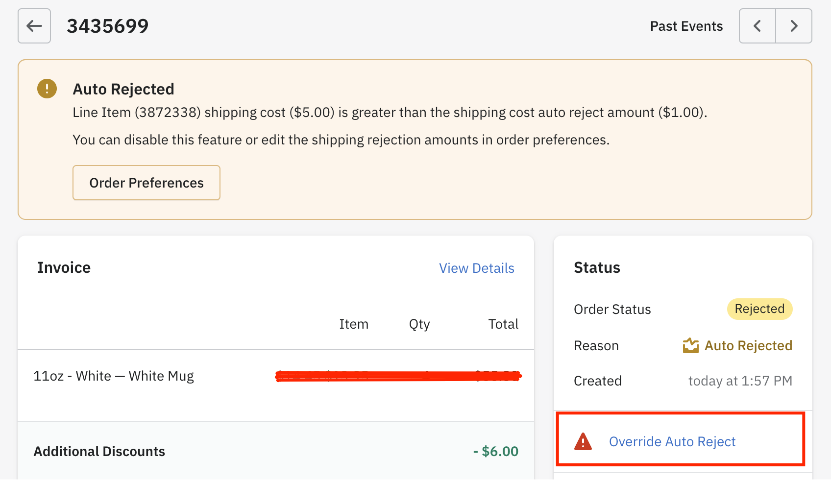Auto Reject function - Manage your shipping costs
Orders are automatically rejected if shipping costs are greater than the shipping auto reject amount.
Auto Rejection helps you manage the shipping costs you pay. As long as Auto Rejection is enabled, orders are automatically rejected if shipping costs are greater than the shipping auto reject amount.
📌 Please see our video tutorials for better illustration HERE
How to enable/disable Auto Reject:
-
Go to Settings >> Order Preferences >> Auto Rejection.
-
Set your preferred auto reject amount (default amount is $35).
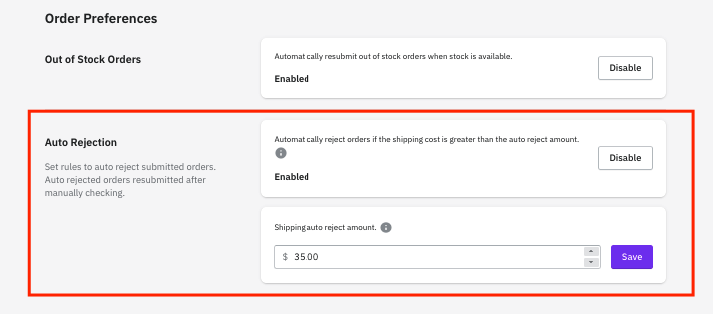
Note: You can override the Auto Reject. The order will then be submitted and processed as normal.