How to check Order Tracking?
How to check tracking of order for delivery updates
In the order page, tracking is displayed under the billing section of the order.

Meaning of tracking status on app:
Unknown: Most of the time this means that the order has just been shipped out so the status has not been synced. In this case, please wait for a few hours so the status can be updated.
Pre-transit: This means that the package has not been scanned yet. In this case, please wait for 1-2 business days. Normally, tracking will be in transit within 48 hours.
Transit: This means that the package is in transit. However, we recommend you check the tracking link to see the tracking status of the package.
Delivered: This indicates that the package was delivered.
Failure: This either means that the package could not be delivered or there has been some delivery delays. In this case, please check the tracking link or contact Dreamship support team via livechat for more details.
1. Notice about UPS innovations shipping service
UPS innovations shipping will look like this:
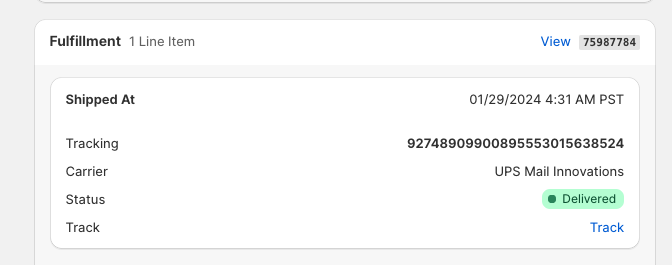
With UPS innovations service, UPS will receive the package from sender and transfer it to USPS for last-mile delivery. Therefore, USPS tracking will have more detailed last-mile tracking information than UPS portal.
- To check the tracking status on UPS portal: Click the link provided on Dreamship app
- To check the tracking on USPS portal: Copy the tracking number on Dreamship app >> Go to USPS portal >> Paste tracking number on the search bar to check detailed tracking status of the package
2. Notice about DHL e-commerce shipping service
With DHL e-commerce, USPS is also the last-mile shipping service. The display of DHL ecommerce will look like this on Dreamship order page:

In order to check USPS tracking, go to the tracking link provided >> click on the USPS tracking number in "details" section:

Official portals of most common carriers:
Fastway ()
Canada Post (Canada)
Royal Mail (UK)