Rush production service details: availability, price and methods to request it
What is the rush production service?
Dreamship offers a new production service, at a fee, to rush the production of an item. When rush production is selected for an item, Dreamship guarantees that if its order is submitted before 6am PST, the item will print and ship within 1 business day.
Is the rush production service available for all items?
The new rush production feature is available at the item level for a specific list of items only. It is not available for all items in Dreamship catalog.
The rush production service can be added to the following items only:
-
Standard Unisex T-shirt
-
Standard Women’s T-shirt
Note: If an order has one item with the Rush production service available and another without, only one item will be rushed. The other item will not.
How much is the rush production fee?
A flat fee is charged per line item:
-
First item fee at $1.5
-
Additional item fee at $0.5
If two different items have the rush production service selected and are added to a single order, a fee of $1.5 will apply for each.
If one single item with a quantity of two has the rush production service selected and is added to an order, a fee of $1.5 and of $0.5 will apply.
How to request a rush production service for a line item?
Order submitted via API from your backend store or marketplaces
Set rush_production to true for each line item requested rushed, and that have the rush production service available. The order will be rejected if the field is set to true for an item that does not have the rush production service available.
More details HERE
Order submitted via CSV upload
Set rush_production to true for each line item requested rushed, and that have the rush production service available. The order will be rejected if the field is set to true for an item that does not have the rush production service available.
Order submitted via Orderdesk
Orderdesk users can toggle an integration setting of the Rush Production service to set this https://app.orderdesk.me/ integration/dreamship:
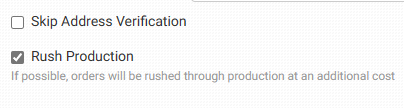
Orderdesk users can also leave this option as unchecked and set an order level field (order metadata or checkout data) of RushProduction to only flag certain orders for rush production.
Order created on Dreamship app
Step 1: On Dreamship dashboard page, click on Orders >> All Orders
Step 2: Click on "Create Order" in the top right corner.
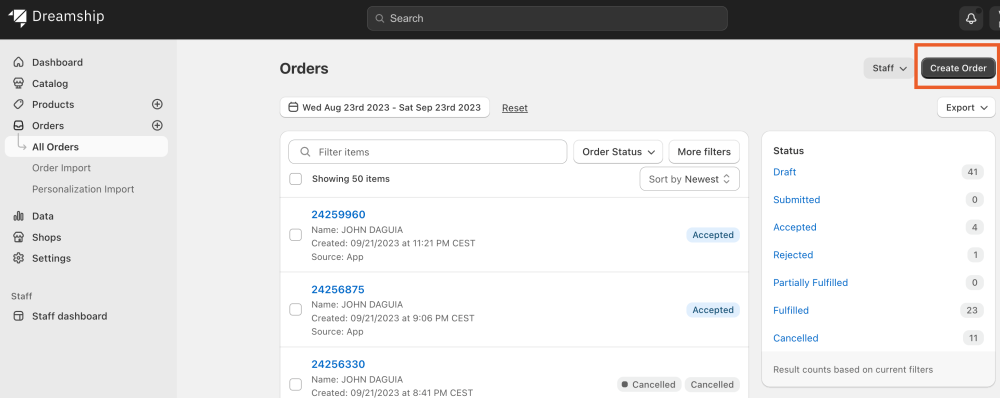
Step 3: A new order ID and order interface will be generated.
Step 4: Add an existing product or create a new product, following steps detailed HERE
Step 5: If the item can be rushed produced, an icon will state: “Rush Production Available”. If the item cannot be rushed, no icon will appear.

Step 6: Input Address and VAT details if applicable and choose the appropriate shipping method.
Step 7: If you want to add a rush production service to the items that have the feature available, check the box “Rush Production” on the right side of the order page. The icon on the line item with the rush production service says now: “Rush production Enabled”
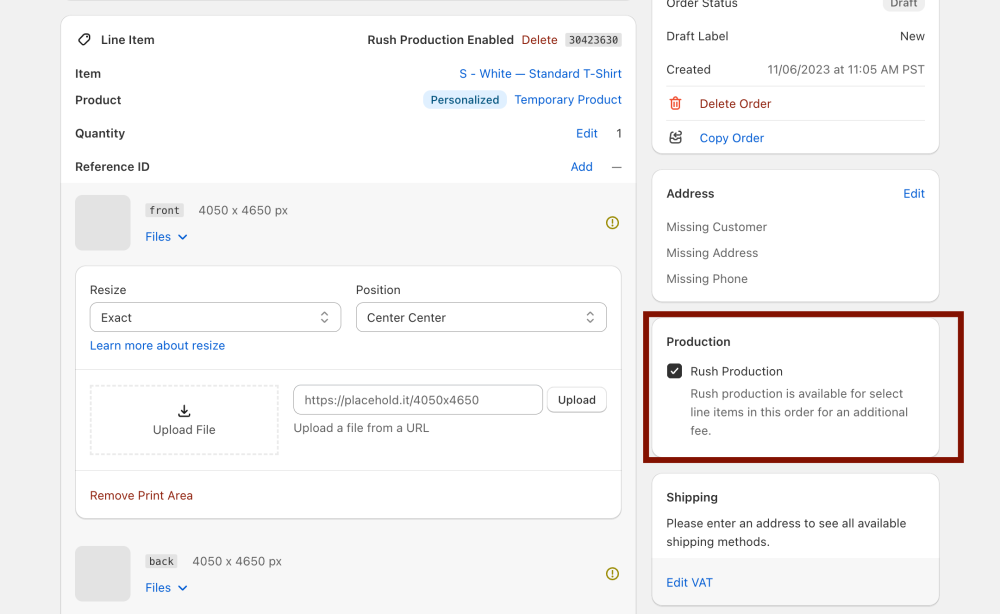
Step 8: Edit Reference ID in the "Source" section.
Step 9: Submit Order (top right corner).