Unverified Address - What can I do?
Useful tips for verifying addresses
When your orders got rejected due to unverified address, please do as following:
-
Please ask the customer to reconfirm the shipping address if there are any mistakes and follow the steps below:
In the order page > Select Edit Order > Edit address and enter the correct address >> Save >> Submit Order.
-
If the address has been confirmed as correct (packages delivered successfully earlier), but the address status in the order is still "Unverified", you can do as the following:
-
In the Edit address section, select Force Verified Delivery
-
Save >> Submit Order
-
Kindly note that:
-
Force Verified Delivery: When you tick on this box, Dreamship will NOT be responsible for the case that the packages cannot be delivered / returned due to the incorrect address).
-
Address Optimization: Optimization verifies and reformats address data to be more deliverable. For example:
LOUISVILLE, KY, 40227: wrong zipcode > optimized to correct data: LOUISVILLE, KY, 40229
>> Optimization only makes the address more deliverable. If you do not want your address to be optimized, please tick on Disable Address Optimization.
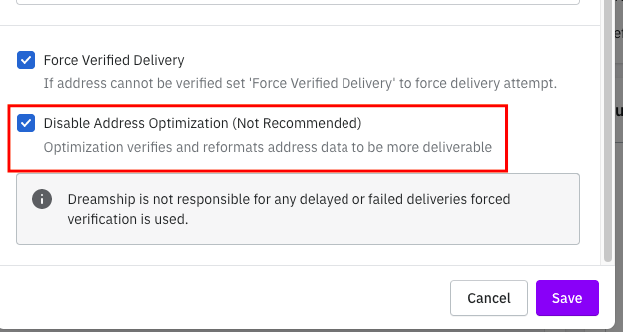
Recommendations: How to get an address verified?
Sometimes the address provided is not correct in format or there are some problems preventing the carrier from delivering packages, so the address is unverified. You can check out the following actions to fix the address, if possible:
-
Check Street 1 & Street 2: Errors and confusion around these two could lead to validation failures.
-
Street 1: should be street number and street name. For example: 1234 Main Street
-
Street 2: an apartment/flat number, suite, PO Box or other “secondary” address information. For example: APT 12
-
-
If you failed to detect the error in the address, you can go to several websites that help identify the address such as: