How to pay for your orders
Available payment methods and how to pay for Dreamship orders
📌 For a step-by-step visual guide, please watch our tutorial video below:
After your order is successfully created on the Dreamship app, the system will automatically initiate payment processing 1 hour after the order is submitted. To successfully make payment for your order, you need to set up one of the following payment methods:
1. Connect Payoneer/PayPal/Credit Card for direct payment
2. Top up to Dreamship Account Balance
In case of payment error encounter, please follow the instructions to resolve Payment Required error in section 3.
1. Connect Payoneer/PayPal/Credit Card for direct payment
Step 1: Please access the Dreamship App > Settings > Billing > Add payment method to connect your Payoneer/PayPal/Credit Card.
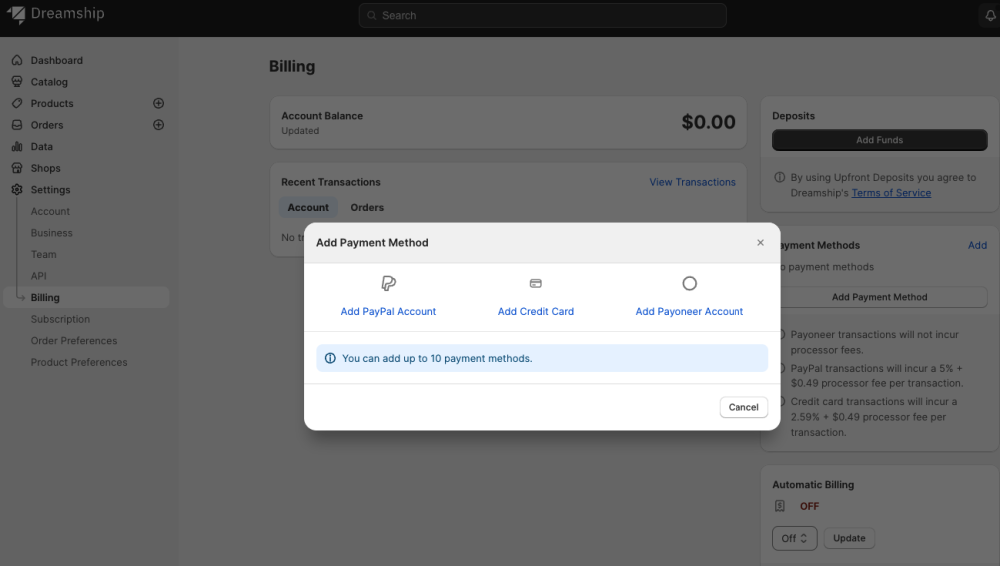
Step 2: After successful connection, please turn on Automatic Billing so that the Dreamship app can perform transactions using your connected payment method.
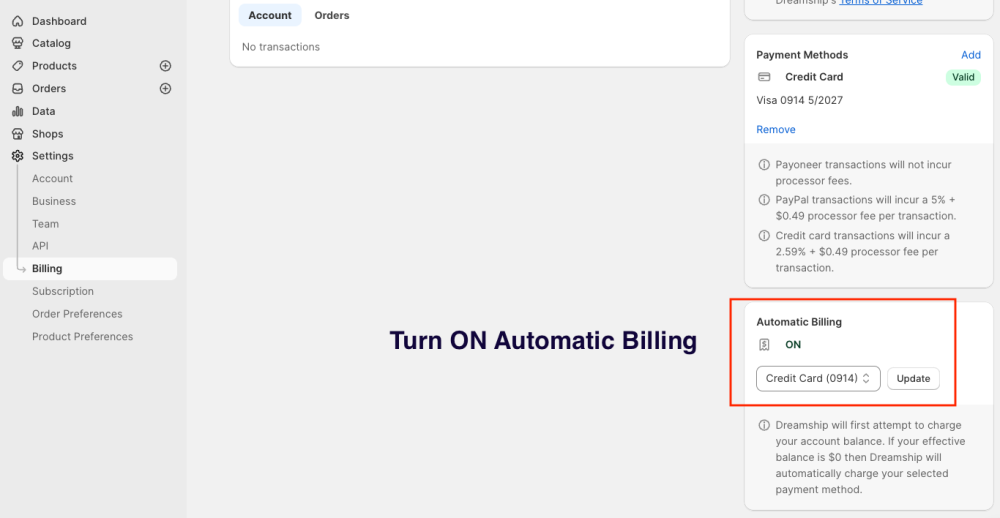
With just two steps, you have completed the billing setup to be ready for order payment. Note: Some payment methods may incur transaction fees, as follows:
-
PayPal: When making direct payments via PayPal, a transaction fee of 5% + $0.49 will apply.
-
Credit Card: When making direct payments via Credit Card, a transaction fee of 2.59% + $0.49 will apply.
-
Payoneer: There are NO transaction fees for payments made through Payoneer.
- PingPong: NO transaction fees applied for transactions through PingPong.
2. Top up Dreamship Balance
You can make deposits to your Balance if you prefer not to make direct payments using the above payment methods. The Dreamship app will automatically deduct from your available balance.
Note: Currently, Dreamship does not support withdrawing funds from the account balance to the payment account.
When an issue ticket is approved, the refund amount will be added into your account balance.
There are two options for Dreamship Balance top-up:
a. Add funds directly from the connected Payoneer/PayPal to the app. Deposits > Add funds > select the payment method and the desired amount to top up.
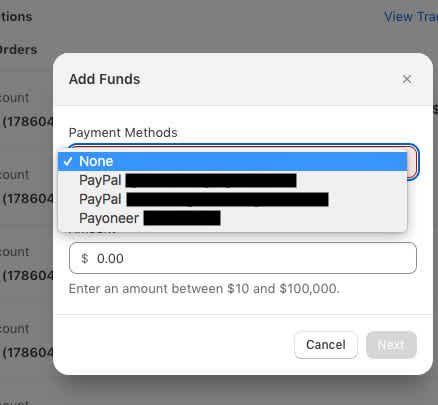
b. Offline Transfer from PayPal Masspay/PingPong
You can transfer funds directly to Dreamship from PayPal Masspay/PingPong by following these steps:
Step 1: Access the Dreamship app > Settings > Billing. Here, you will find the Offline Transfer ID section > Copy.

Step 2: Transfer the money to admin@dreamship.com. Please note:
-
Enter the correct Offline Transfer ID that you copied in step 1 into the Note/Memo section when transferring the money. Note that the Offline Transfer ID is unique and is used to identify your account in Dreamship. Make sure to copy the correct ID of the account you want to top up. If you cannot find this ID in your billing, please contact Dreamship support via livechat for assistance.
-
The minimum transfer amount is $200.
c. Offline transfer with Wordfirst
Step 1: Copy Offline transfer ID
Step 2: Transfer money to Dreamship Worldfirst account
Account ID: Zyla-281034151178117004568034
Please remember to note the Offline transfer ID in the transaction note.
3. Handling Payment Required error
In case your order is rejected due to payment issues, even though you have set up billing, please follow these steps:
-
Access Billing to check for any invalid payment methods (Insufficient account balance, Invalid PayPal/Credit Card/Payoneer).
-
You can choose to set them as valid or re-connect the payment method to validate the billing. Top up your balance if you want to use it for payment.
-
Automatic Billing needs to be turned ON if you want to pay using the connected payment methods in the app.
The system will automatically process the payment for orders every 1 hour. Therefore, as long as you have a valid payment method, the order will be automatically paid.
If you need further support regarding payment errors, please contact Dreamship support via livechat for the fastest assistance.